:
Destination Time
:
Present Time
:
Last Time Departed
Sign in to follow this
Followers
0
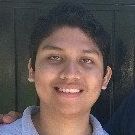
My games lags for time lapses part 2
By
Carlos_McFly, in Off Topic
