
Sabudum
-
Content Count
32 -
Joined
-
Last visited
Posts posted by Sabudum
-
-
Try making a clean install of Vice City, then installing CLEO and my mod, and at last installing BTTF Hill Valley 0.2f full installation, with no other mods whatsoever, nor any addon to the 0.2f, except the Hill Valley downtown addon, this is the only one that doesn't crash the game.
Create a new game, and enjoy.
-
Sure thing, we could have lots of future cars, and past cars as well, we could even make other eras, like, make each decade, and even add carts to the 1880 era
Thats really awesome, and what´s best, the custom added cars can be used in scm scripting, so it wouldn´t be too hard to code eras!
One thing i always wanted tho, and never could look into, is the animation of the wheels when you use the SEAWAYS code, the wheels tunr like Delorean´s for the car to be able to float, if we could make a code or mod that enables this animation, then it would be a lot easier to make cars fly.
This could be implemented in Maxo´s car loader as a line in those flts to make cars turn the wheels in this way.
-
Nice idea! Sure to be implemented.
-
This is really odd, i tested with several pcs, and it worked well, make sure though, that you dont have any other cleo mods installed, it is not compatible with other cleo mods, not that i tested all, but it's best that you leave only the sleep inducer files in your cleo folder.
-
How to use it, once you pick it up, RMB to aim, LMB to shoot
if the pickup is not appearing, then you have not installed CLEO for Vice City, you must verify if it is the vc version, people often mistake sa and vc versions.
But, what exactly do you mean by "nothing happens"?
-
The EZ-SLEEP addon is now available for download here:
you will also need CLEO for Vice City, which you can find here:
Just extract all of the "CLEO" subfolder from the mod's contents into CLEO folder in your vc directory, open gta3.img in your GTAVC/models folder using any img editor, delete camera.dff and camera.txd, and add the ones that came with this package, at last, replace your ped.ifp into the GTAVC/anim folder, with the one that came with this package, ALWAYS MAKE BACKUPS!!!! The pickup you can know where it is by watching the video, enjoy!
If by any unknown reason the model doesnt appear right, you gotta replace it by the original camera.dff, i hope you made a backup, and then re-replace it by mine, really replace, not delete and add.
Thank you all for downloading and for the support.
-
The rain might not be on the same channel, but Jennifer's voice is, i tried editing all i could, and isolating frequencies, but nothing worked well enough, i guess i'll have to make a sound from scratch, if i figure out how they did it for the film.
-
Any idea on how to make it animated? no weapon in vc is animated, that i know... Maybe the minigun?
-
That's it, version 1.0 is finished (sort of) i just couldn't get the right sound for it, but it turned out good so far, check the video:
-
That's what i did, thanks! alot!
PS: look at my previous post, for the finished model.
-
I prefer export blender models in .obj instead of .3ds and it works for me, try that.Yeah, it worked for the texture, thanks bro, now it apeears ingame, but, some faces of the model disappear, all of them are triangles, i've checked that, the normals are right, what could it be?
EDIT: Forget about it, i fixed it, thanks for the help and support you all, without you i wouldn't be able to do this
have a look at the finished model:

-
First, i extracted the dff and txd from the archive, using IMG Tool, next, i extracted the camera.bmp from the txd, using TXD Workshop, i fired up Max, imported the dff with the Kam's scripts, and skinned the object, with the camera.bmp, wich i've previously extracted, then, i exported from max in 3ds format, for me to be able to edit it with Blender, i opened up the .3ds file, edited the model, it is still skinned up to this time, after i edited, i exported once more as 3ds, opened it up in Max, and exported as dff, it was still skinned in max, then, i opened up the img archive, deleted the dff, and the txd, added my dff and txd, rebuilt the archive, fired up VC, and the texture is not there.
-
Yeah, i've made the textures and replaced the txd, but somehow, the txd is not attached to the model. Like, it is on Max, but then it's not in the game.
 ????
???? 
-
yeah, i mentioned bump, no one posted for about a week, so...
And thanks, but, does anyone knows hwo to put the textures in game?
I´ve been trying by all means, but couldn´t do it.
-
-
If the particles get ahead of the car, then it's just a matter of correcting the position, if they are created by code, this shouldn't be too hard, i'm gonna study the scm a little further and try experimenting on it.
Thanks guys.
-
Indeed it would, but i already removed that 1st person camera view, and added the animation of Marty (or tommy) rasing his arm and shooting it, and the correct name of the prop is E-Z SLEEP.
EDIT: i made some progress check it out:
A render of my custom model made in Blender:

My model in game without textures (i haven't been able to make it recognize the textures, can someone help with this?):
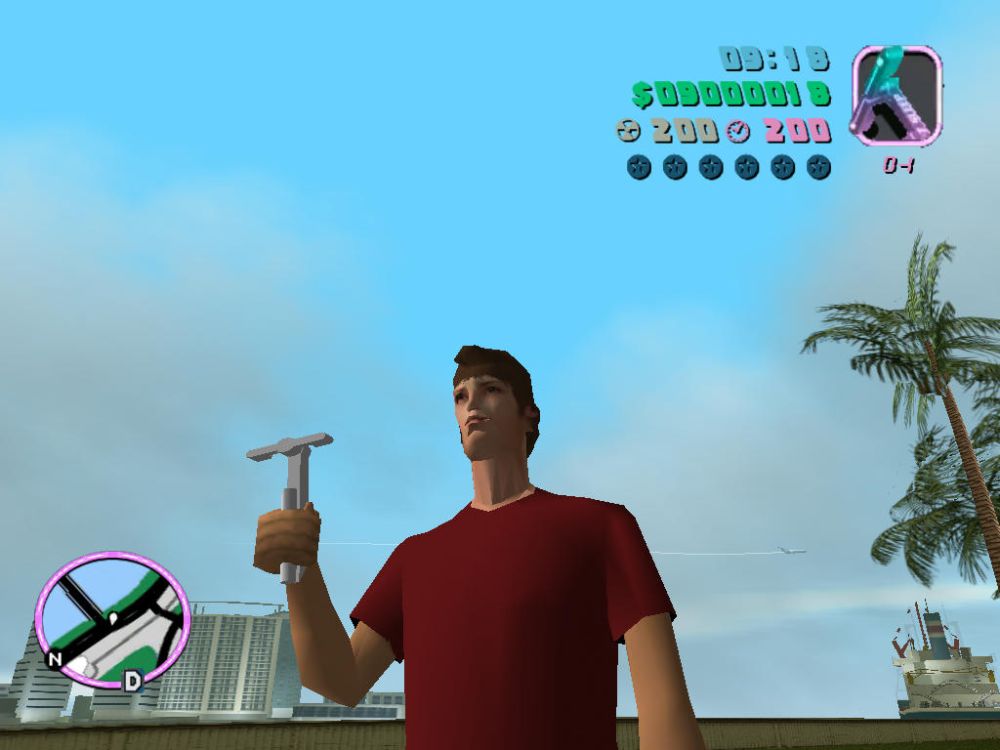
-
No one? At least tell me why.
-
Yeah, that´s right, i also did a little search about how long does a battery cell takes to recharge, and i discovered that they take about 30 minutes to recharge. On an actual 1.5v battery recharger, plugged in a 220v current
Dave 27, can you direct me to some pics? I tried searching for them, but couldn´t find anything.
-
Hello again guys, i need to make a stopped delorean have the coils and particle effects, as if it were at 88 mph, to shoot a scene with fraps, is there even a way to do this, and can someone tell me how it is done?
Thanks
-
All right, thanks y´all for your support, about that icon now, who is the best icon creator around here? I could use a little help, not as good with photoshop as i am with coding.
edit: forget about it, i did an icon by myself, have a look:

-
All Right, i'm gonna try that, thanks, uhm, any idea on how long it takes to recharge?
-
Thanks people, i'm gonna make the ammo limited to 5, and make it recharge after a while, any idea of what is the correct time for each unit to reload?
Edit: and the people don't die, they fall to the ground and are not able to get up, if they did die, then you would see blood coming out of them.
-
Hey guys, i did a little test code on this, it's still wip, i modded the camera into a sleep inducer, but i think it's good enough, i made a video, check it out:

The Sleep Inducing Alpha-Rhythm Generator
in Vice City Feature Requests
Posted · Report reply
Well, maybe it's how i installed my vice city, i've installed it to a folder, and left it unmodded, then i copied it's folder to a new one, with the name BTTF Hill Valley, installed the mod and addons to this copy, and installed CLEO to this folder as well, and the original game folder left untouched, the Windows registry keys are pointing to the untouched folder, so maybe that works for you guys as well.